Whether you are a home based business or just a casual user, the computer can be the scariest and the most frustrating piece of equipment you own. Infoplay Technologies is here to help you get set up and running smooth, so you can focus on your business. We offer complete home office IT and computer solutions in Washington DC Metro Area.
Our home business solutions include:
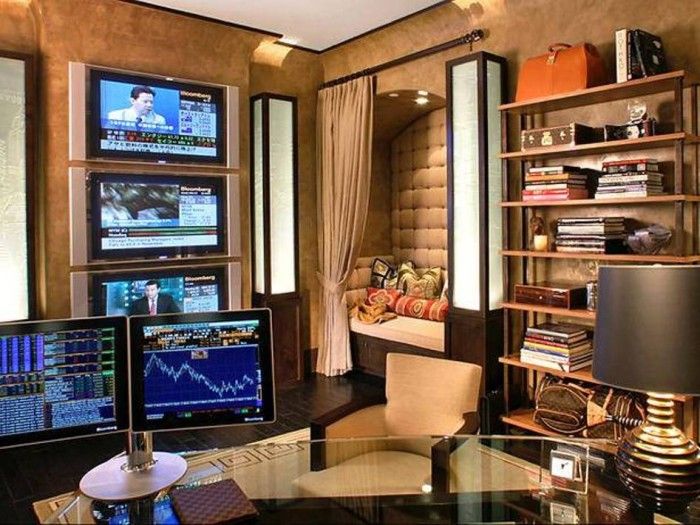
In this digital age of business, for the first time, the home office is in direct competition with big business, thus creating a whole new set of challenges and obstacles.
Every day the tools you use become more complicated. More time is taken away from doing what you need to do. Applications such as QuickBooks or Outlook (that are supposed to enhance your business) often get in the way. At Infoplay Technologies, we work with them all. When it comes to emergency situations or starting off on the right foot we can help you get the most out of your computing dollar.
You can trust our expert online tech support service to fix some errors and issues regarding your netbook, laptop, desktop. Our expert computer professionals are always ready to help by taking remote access to your computer to troubleshoot errors. With online support and help, you won’t have to take your computer to a repair shop.
Our technical expert team will optimize your PC for enhanced performance and speed. We will clear out all the junk files, defragment your hard drive, clean up your system registries, update your software, and make your PC fast and healthy. We will also enhance your PC security settings.
Scope of Service

